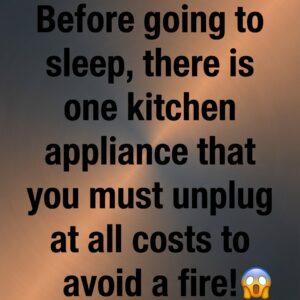Because of lack of time, patience, or disinterest, few people take full advantage of their cell phones. Most only use them to receive calls, messages, and emails, and to immerse themselves in the hypnotic environments of social media, YouTube, and other forms of entertainment.
However, they little realize that their cell phone could save their lives, serve as a translator when visiting countries whose language they don’t speak, and even as a secretaire, converting what we dictate into text, thus saving a lot of time.
Translation for any language.
Translators are among the tools we use most when we travel, but it can be tedious if we have to write long or complicated words or phrases in another language. Using the Google Lens app, integrated into the Google search engine (there’s a camera icon next to the search bar, or you can download the app), everything will be much simpler.
Hands-free mode.
If your vehicle doesn’t have Bluetooth, you can use the built-in virtual assistant included in Android phones, which allows you to interact with your device by speaking.
Simply activate the assistant by saying “Hey Google,” and it can start talking to control many functions of the device or its apps without having to touch it. For example, you can ask the assistant to read “my messages,” which will automatically read them, allowing you to listen to them. It also offers the ability to search for routes, play music, make calls, and many other functions. It’s worth exploring.
They can literally save your life.
Android phones include a comprehensive menu of options in case of emergency. Go to settings and search for “Security and Emergency.” There you can enter essential medical information that will be visible to paramedics in the event of an accident, and even the details of a contact person.
Also, after configuration, you can activate the SOS call function, which allows you to send a quick distress signal in dangerous situations. Pressing the phone’s power button five times in a row can automatically place a call to the public assistance number you configure. This action also notifies emergency services of your location.